| | | | | | | | |
Treasure Cards
Treasure Cards are single-use spell cards. To start using treasure cards, you have to put them in your deck. To do this, open your Spell Deck screen by pushing ‘P’.

Click the golden button with cards on it on the top right of the screen. You can now scroll through your treasure cards and place them in your deck by simply clicking on them.
To use a Treasure card in battle, discard cards from your hand by right-mouse-clicking them,
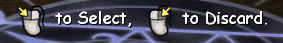
and a button will light up. This button says ‘DRAW’, and if you click on it, you will draw one treasure card.


| | | | |
|
|
|
| | | | |
| |