| | | | | | |
Your Spell Deck
Your Spell Deck is where all your Spell Cards are held. You can open your Spell Deck by pressing P on your keyboard, when you're not in a duel. Remember P for Pack of Spell Cards!

On the right are all your available cards. This is a deck of an Ice Wizard. If you want to be able to cast a card in a duel, you must add it to your pack, which is shown on the left. To add a card to your pack, click on it.
For advice on how to put your deck together, click on the Card Magic tab to the right.

| | | | |
|
| | | | | |
Your Wizard may have more than one deck of spells in their backpack. Give each deck a name by clicking the icon on the upper left of the screen (near the words Main Deck in the example above).
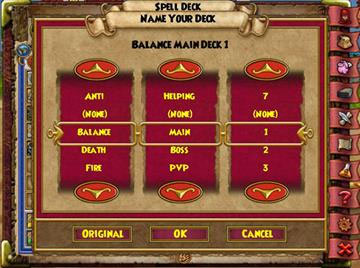 Dueling Against Creatures of the Spiral
Dueling Against Creatures of the Spiral
To engage in a duel with a creature of the Spiral, simply walk in front of it. The duel circle will appear and you will be assigned to the first position, assuming you are alone. In most of Wizard City, the first world, there will be as many creatures in the fight as there are players.

In Colossus Boulevard and all the other worlds after Wizard City, the number of creatures in each duel is equal to the number of players plus one. However, the maximum number of creatures is four. Minions do not count as players and will not affect the number of creatures.

| | | | |
|
|
|
| | | | |
| |