| | | | | | |
Trading Items Between Your Characters Players can now share most items between characters on their own account. Simply go to your Bank in your Dorm room or Castle and you will see a tab for the Shared Bank.

This allows players to exchange items between characters on their account, but not between characters on two different accounts. Some items cannot be shared and will be marked with the words No Trade.
Player to Player TradeThe trade of items other than non-enchanted Treasure Cards will NOT be a part of Wizard101.
We feel that an economy of item trading is not appropriate for our game. In-game item trading economy does not fit with our values and vision for Wizard101.

| | | | |
|
| | | | | |
Crowns Items in your Backpack
You can tell which items you have equipped and which items you paid for with Crowns in your Backpack.
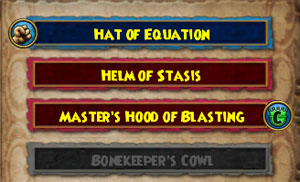
- Blue items with the hand icon, you are currently wearing.
- Red items you are not currently wearing.
- Grey items you cannot equip.
- Items with the Crowns icon you purchased with Crowns.
- Items with the Ticket icon you purchased with Arena Tickets (not shown here).
- Items with the Beaker icon have been Crafted (not shown here).
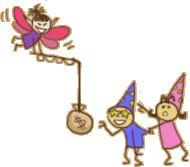
| | | | |
|
|
|
| | | | |
| |